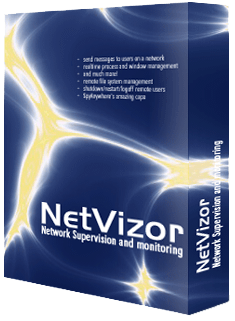NetVizor Features
Our complete list of features for NetVizor
We have the Most Employee Monitoring Features
NetVizor is the latest in centralized network monitoring software that can invisibly monitor your entire network from one centralized location! Track computers and employees that use multiple computers on the network. Launch NetVizor from one location and record everything employees do, including screenshots, keystrokes typed, program and internet usage, emails and chats, file/document usage, and much more. Create highly-detailed activity reports in seconds, view your entire network in real-time, and receive instant behavior alerts when unwanted activities occur.
When combined with real time remote observation and the full activity monitoring, behavior filtering, alerting, reporting and security auditing, NetVizor is the most comprehensive network monitoring and administration solution available anywhere.
Below, you will find our list of the main features that NetVizor includes.
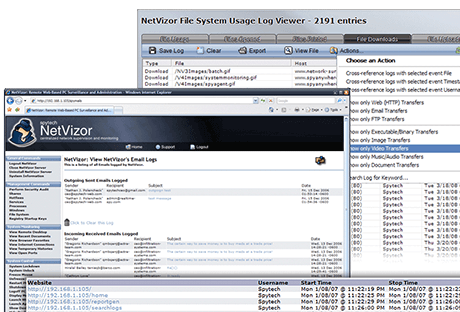
Real Time Network Surveillance
NetVizor enables you to immediately, and easily see what is happening in real time on your whole network with a single click. Connecting to each specific workstation simply to see what the remote users are working on is no longer required.
Real Time Activity Ticker
View an auto-refreshing list of all the computers on your network detailing who is logged in to each computer at that moment, and view what window they have open and are using at that time, as well as take-over the desktop of the computer.
Visual Network Overview
Launch a visual network overview that shows you thumbnail screenshots representing each employee's computer on your network at that moment. Each thumbnail links to a full size image of the remote computer's desktop.
Real Time Desktop Viewing and Control
Launch remote control sessions with computers on your network. NetVizor allows you to take control of the mouse and keyboard of any employee's computer on your network from one central location.
Real Time Surveillance Screenshots
Surveillance and Monitoring Features
NetVizor's logging capabilities are unmatched. NetVizor can log anything from what the employee types, to emails sent/received and programs they ran - all time stamped by date for easy viewing. All logs are easily saved and exported for later use. All of NetVizor's logs can be remotely viewed from a central location for easy activity management!
Proactive and Blackbox Reactive Monitoring Modes
NetVizor can operate in proactive or reactive monitoring modes. NetVizor's standard/proactive monitoring mode can record all user activity and allow you to view logged data immediately as activities occur. The blackbox/reactive mode records everything and stores logs locally on the monitored computer in an encrypted format for a set number of days, which are only viewable after being unlocked.
Keystroke Monitoring
Monitor and log all keystrokes combined with the window they truly are typed in and time stamp.
Remote Real Time Keystrokes
View what users are typing in real-time as they type! NetVizor's real-time keystroke viewer will show every keystroke they type, as they type it, and categorize each keystroke under the window they type it in.
Emails Sent and Received
Record and log all emails sent and received by users of each workstation! All SMTP and POP3 messages are recorded for later viewing.
Computer Usage Monitoring
Log how long users are active, and inactive during each computer session. Logs include when each session started, and when it stopped.
Events Timeline Logging
Log all events users performed and view them in an organized chronically ordered listing. The Events Timeline lets you view what the events the user performed, in the order they did them. Events logged include Program Starts/Stops, Website Visits, Document Viewings and Printings, how long users were active and idle each session, and more.
Application Usage
Screen and log all applications ran by users - NetVizor logs if the application was started, ceased, and just how long it was really used. NetVizor also logs just how long users were actually making use of each program.
Website Activity
Log all sites visited by the most popular browsers used now. All website visits are logged by username, website address, and duration of the site visit. NetVizor also logs just how long users visit each site which means it is possible to readily see what sites are seen the longest. NetVizor supports the most recent versions of the next browsers: Ie, Netscape, Opera, Mozilla, Firefox, Flock, Google Chrome, Maxthon, and America Online.
Webmail and Website Content
Log webmail messages from most important webmail providers - such as for example Gmail, Yahoo Mail, and MySpace webmail. NetVizor logs messages they send out through webmail, in addition to incoming messages read by the employee. All site content seen could be logged as well.
Internet Chat Conversations
Screen and log both sides of all chat conversations made on chat customers. Supported clients range from the latest versions of: AOL, AOL Instant Messenger, AIM Triton, Windows Live Messenger, Yahoo Messenger, MSN Messenger, Excite Messenger, GoogleTalk, Skype, XFire, and ICQ.
Internet Traffic Data
Monitor and record all Internet traffic data that is sent and received by your personal computer. This data includes emails, website requests and contents, FTP sessions, passwords, chat conversations, and more.
Files Uploaded and Downloaded
Log files employees transfer via upload and download via the web, email, and FTP. All file transfers include the employee that performed the transfer, where they downloaded from/uploaded to, and when. File transfer logs can be arranged by content-type for convenient log viewing.
Internet Connections
Screen and record all web sessions made on the PC. This contains all FTP, HTTP, POP3, Chat Messenger and every other TCP connection.
Documents Opened
Record documents and files opened and displayed by users.
Print Jobs Executed
Record documents and files that are printed by employees.
Files System Usage
Record all file system action. All document changes, creations, and deletions are recorded by the time of the occasion, and which employee they were executed by.
Screenshot Capturing
NetVizor can take pictures of the background at set periods of time, permitting you to visually see what is occurring. The Screenshot capture manager also offers a built-in Slide show viewer for simple viewing.
Microphone Audio
NetVizor can record microphone audio, allowing you to hear what users are saying, and what is happening around your computer.
Window Activity
Log all windows where the employee directly interacts on the desktop.
Software Installations
Record software installations performed by users - software name, installation path, and the moment of installation is logged.
Mouse Clicks
Record all mouse clicks performed by users. Logs include the window title and application path that the user clicked in.
Remote Desktop Viewing
Grab screenshots of the remote computer's desktop - enabling the supervisor to see what others are doing on their PC in real time!
Password Logging
NetVizor has the ability to record all passwords used during observation sessions via its keystrokes recorder.
Activity Logging
Log all all system shutdowns and user log-ons, as well as NetVizor actions: starting/stopping of monitoring processes, option changes, log accesses, and failed access attempts to start/stop monitoring.
Remote System Information
View an inventory of various system information for the remote computer, including chip type, system sites, and more.
Remote Internet Connections
View a list of the present Internet connections on the remote device.
Remote Recent Document History
See a summary of the recent files employees have opened.
Real Time Remote Monitoring
NetVizor enables a supervisor to remotely view what the user is performing in real time - what windows are open, what apps are running, and much more.
Email Log Delivery
Remotely monitor off-network computers by having recorded activity logs (excluding chat and email logs) emailed to your email address.
Surveillance and Monitoring Screenshots
Remote Administration Features
NetVizor has built in remote administration features that allow the administrator to remotely control computers in your network. NetVizor allows for remote workstation security auditing, remote application and windows management, file system browsing, system lockdowns and more!
Remote System Security Auditing
Perform a security audit on network workstations - NetVizor can audit the remote workstations password and user policies, as well as improper registry settings, file shares, and trojan/virus infections. Registry audits can be fixed remotely as well via the NetVizor web interface.
Remote File System Navigation
Browse and navigate the entire file system of the remote PC. The NetVizor remote file system browsing feature allows you to download, delete, and launch remote files - all through your web-browser.
Remote System Lockdown Control
Lock and unlock the remote desktop from your web-browser! This allows you to keep users out of the remote PC, without ever having to be present at the PC.
Remote Application Management
View all running applications on the remote PC in a convenient listing on your web-browser. Control and manage tasks by closing them with a single click.
Remote Open Windows Viewing
View all open Windows on the remote PC's desktop. Close the open windows with a single click! Now you can control what Windows the remote user can see!
Remote System Mouse Freeze
Freeze and unfreeze the remote PC's mouse with a single click! Combine this feature with the Remote Lockdown command for powerful security and control of your remote PC.
Remote App & Website Launching
Launch a website or program on the remote PC for the remote user to use.
Remote Message Display
Display a message for the remote user to read. This allows you to send warnings, or simple messages to the remote PC.
Remote System Shutdown
Shutdown, Restart or Logoff the remote PC from your web-browser with NetVizor.
Remote Administration Screenshots
Content Filtering & Instant Alert Features
NetVizor not only acts like a strong network checking and spy software option, but also like a content blocking and action alerting tool. NetVizor can filter sites from being seen, applications from being went by the employee, as well as chat messengers from being utilized while NetVizor is active. Notifications allow one to react immediately to undesirable behaviors.
Application Filtering
NetVizor allows the supervisor to manage what programs users cannot run.
Website Filtering
NetVizor allows the boss to control what websites employees should and should not visit.
Global Website and App Filters
NetVizor enables one to create site and application filters that will be applied to every computer on your entire network - instantaneously.
Portable and File Copy Blocking
NetVizor has the ability to instantly block portable and external drives that may be used by your employees to steal data off of your network. NetVizor can block users from copying files, preventing the theft of sensitive files.
Chat Filtering
NetVizor allows the supervisor to control what chat messengers workers can and cannot use while NetVizor is running!
Instant Real Time Activity Alerts
NetVizor can be configured to deliver you alarm announcements in real time when a consumer performs an unwanted behaviour. Alerts can be exhibited in NetVizor's central alerts manager as they happen, and/or you can receive notifications via e-mail.
Instant Activity Alert Features:
- Unwanted Applications are Executed
- Chat Clients are Used
- Computers are Started and Shutdown
- Specified Keywords are Typed
- Unwanted Websites are Visited
- Portable Drives are Used
- Computer Locations Change
- Specified Files/Folders are Modified
Content Filtering & Instant Alert Screenshots
Reporting and Log Management Features
NetVizor can record just about every move a person makes - creating huge amounts of user action details - therefore vital record management and reporting functions are a necessity. To make log viewing and administration an easy job, NetVizor has integrated Top 10 report generators, summary reports, log cross-referencing, filtering, and lookup functions.
Extensive Report Generation
NetVizor's extensive and versatile report generation features can produce entire network-wide top 10 activity use reports, system activity summary reports, trend analysis reports, and personal reports for every activity record. Reports may present actions on a network-wide scale, or for personal computers.
Remote Report Delivery via Email
NetVizor's extensive community activity reviews may be sent to you every day therefore you can talk to your network users' behaviours, while being anywhere.
Log Cross-Referencing
NetVizor's built-in cross-referencing functions can link together relevant log data for easy and quick log browsing with just a few clicks of the mouse.
Log Retention
NetVizor can automatically clear log data older than a specified age, keeping log sizes manageable.
Log Searching
Quickly search a single employee's logs, or all computer logs on your network for specific keywords that may be contained in NetVizor's logs.
Create the Following Reports:
- Network Activity Overview
- Top 10 Email Senders
- Top 10 Email Recipients
- Top 10 Applications Used
- Top 10 Websites Visited
- Top 10 Files Used
- Bandwidth Usage
- Two-week Trend Analysis
- Top 10 Online Chat Users
- Top 10 Active/Idle Users
- Top 10 Online Searches
- Top 10 File Transfers
- Individual Log Summaries
Reporting & Log Management Screenshots
Security Stealth Features
NetVizor includes a large collection of stealth and security characteristics. NetVizor is undetectable under all Windows versions (it will not even appear in the job manager on any Windows platform) and may circumvent popular third-party "spyware" detectors. NetVizor has logging scheduling characteristics and strong lockdown, elective startup alerts, and a lot more.
Stealth Mode
NetVizor can operate entirely in stealth; that is, it's nearly invisible to the consumer. NetVizor will NOT appear in the task manager under Windows - at all. NetVizor does not appear in registry and Windows registry and Windows start-up utilities while it's working, either.
Log File Encryption
NetVizor has a built-in security option that enables one to have all your NetVizor activity logs encrypted so the others cannot come across NetVizor's logs or study them without making use of NetVizor's safe log viewers.
Print Screen Blocking
NetVizor can block the usage of the 'Print Screen' key on your computer's keyboard, preventing users from taking screenshots of sensitive data.
Logging Time Scheduling
Configure NetVizor to monitor and record only when you want it to.
PC Lockdown Scheduling
Schedule NetVizor to lock your PC down when you are not around.
Warning Screen Option
Display a splash screen which notifies users they are being monitored by the NetVizor application (totally optional).
Password Protection
NetVizor is password protected to stop easy monitoring termination and option changes.
Active Startup
Run NetVizor already in active monitoring mode.
Windows Startup
Run NetVizor when Windows starts up.
Idle Timeout
NetVizor will stop logging when the employee is inactive for a specified amount of time, when they are active again NetVizor resumes logging.
AutoClear
You can set NetVizor to clear your monitoring records every xxx number of actions logged, or every xxx number of keystrokes entered. This provides for minimal usage of processor speed and disk space.
IP Allowance Configuration
NetVizor enables you to define a listing of IP addresses that could get the NetVizor controlled remote PC. This enables access to be restricted by the manager to IP addresses in your local system, or to only specific fixed IP addresses.
Access Restriction Configuration
NetVizor allows the boss to configure what remote options you can access through your web-browser. You can disable any functions of your choosing.
Disable Spyware Detectors
Configure NetVizor to prevent popular spyware detectors that may interfere or detect NetVizor running.
Security & Stealth Screenshots
NetVizor is Easy to Use!
NetVizor has been called being really simple to use. You may have NetVizor set up and checking in seconds with its built-in simple setup wizard and user-friendly graphic interface. NetVizor can actually be changed to effortlessly screen slower computers!
Intuitive User Interface
We provide an easy to use graphical user interface with an easy access icon and menu system that allows quick access to logs, configuration settings and time management rules.
Remote Network Installation & Removal
Network managers can arrange and set up NetVizor invisibly over their whole network with just a couple of clicks, or take it off just as effortlessly - in one central place! System installation could be finished in only a few seconds.
Point and Click User Selection
Click and select any monitored PC OR User on your network via NetVizor's centralized viewing console.
Easy Configuration Wizard
Setup NetVizor in seconds with the built in easy configuration wizard.
Look How Easy It Is!
NetVizor is THE Solution for Employee Monitoring!
With NetVizor, we have your entire network covered. Whether you have just 5 PC to monitor or 25,000, NetVizor was developed with your network in mind. Have a question? We'd love to help you, just submit a quick support ticket or look through our NetVizor Help Section. Trying to figure out how much money is being wasted by your employee's bad habits? Take a look at our Cost Benefit Calculator!
Interested in testing NetVizor on your network? Please be our guest! Our demo is fully featured but time restricted. The 30 minute time limit should provide enough time for testing, however, if you need more time, just send us a quick email for instructions.
NetVizor System Requirements
NetVizor uses minimal processing cycles.
It remains invisible and secure on your network.
Built to be fully scalable with your business is mind, no matter the size.
- Supports Windows NT, 200x, XP, Vista, 7, 8, 8.1 and 10.
- Supports both 32-bit and 64-bit Operating Systems.
- A minimal 3 MB hard disk space.
- Windows TCP/IP Network